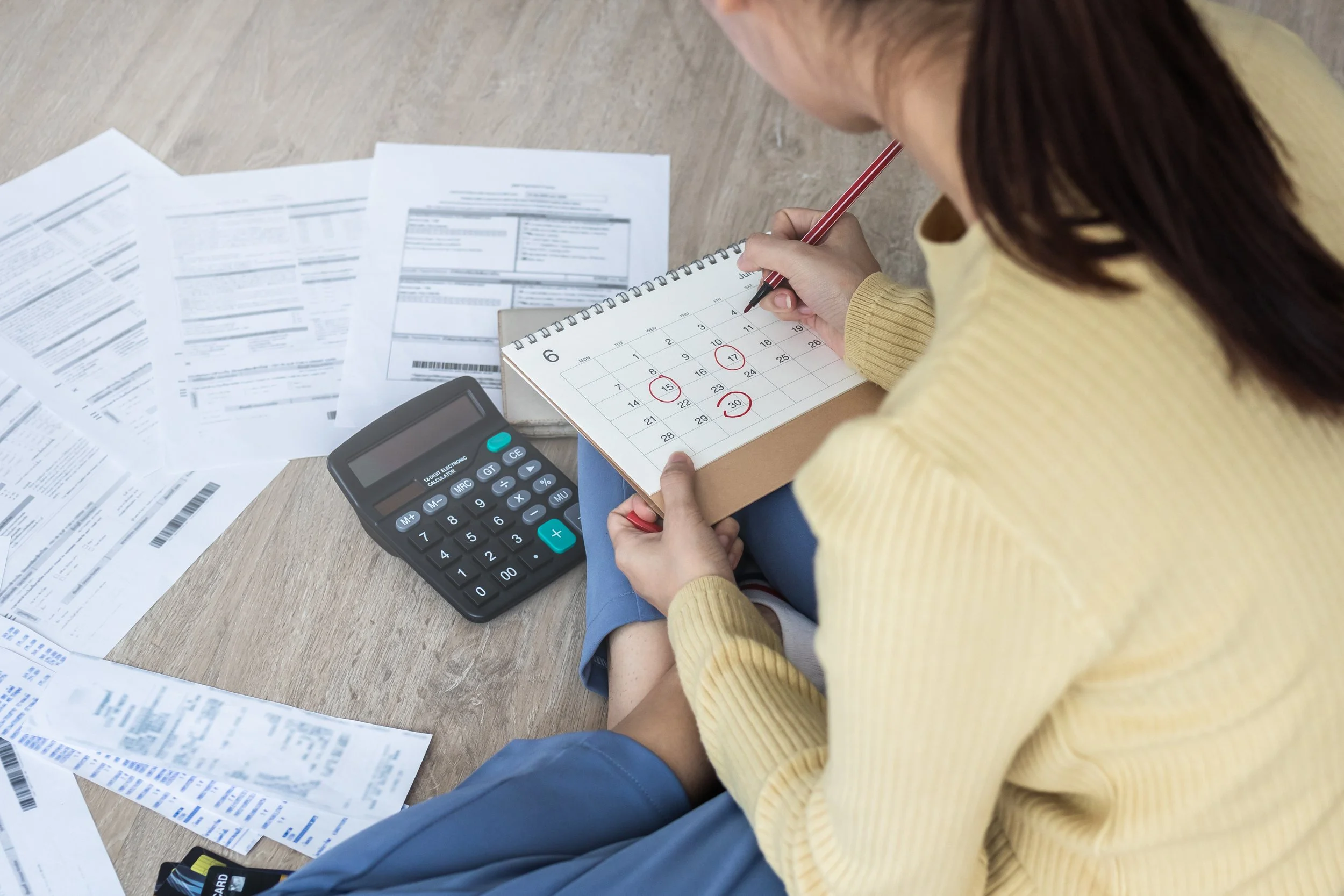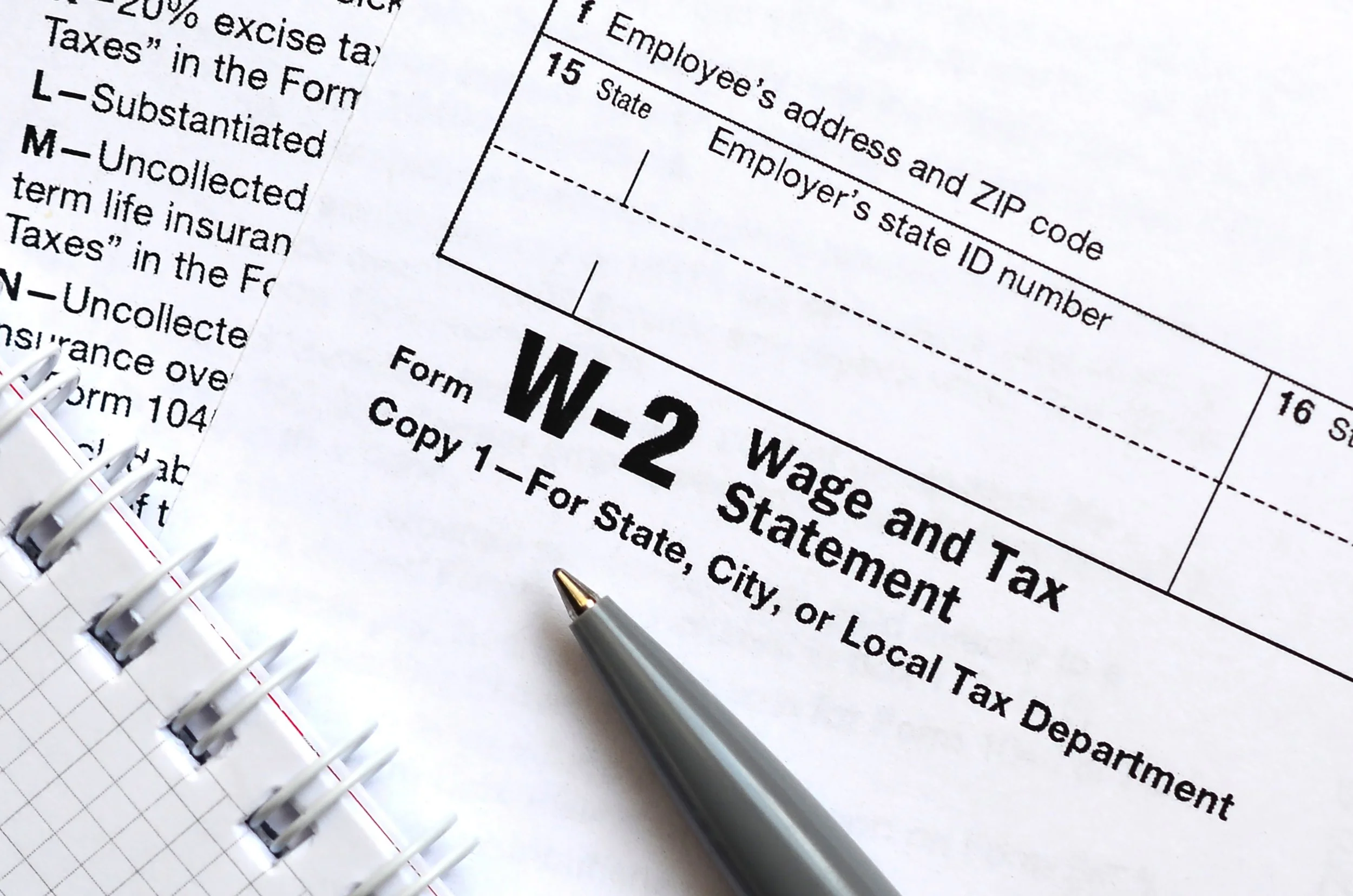Easily Access Your Paystubs & Payroll Information
Log in to your Avionté account to view your paystubs and manage payroll details.
Payroll FAQs and Information
Our Pay Schedule
✔ TeamWRX pays weekly on Fridays.
✔ Understanding Pay in Arrears: You are paid for the previous week’s work.
Example: Hours worked this week will be paid next Friday. This ensures all hours are accurately recorded and processed.
The Importance of Accurate Timekeeping
✔ Clocking in and out correctly ensures accurate pay.
✔ Methods:
Use digital timekeeping systems (e.g., WurkNow).
Sign in at your worksite’s designated time-tracking area.
Why It Matters:
Incorrect time entries may result in pay delays or adjustments.
Consistently tracking hours correctly ensures timely and full payments.
W-2 Access & Tax Documents
📌 Accessing Your W-2
✔ Previous year’s W-2s will be available by the end of January.
✔ How to receive your W-2:
Electronically: If you opted for digital delivery, download your W-2 through Avionté.
By Mail: If you did not opt for digital delivery, your W-2 will be mailed to your last known address.
📌 Need help accessing tax forms? Download our guides:
📥 How to Access Your W-2 (Updated guide coming soon!)
📥 Cómo acceder a su W-2 (¡Guía actualizada próximamente!)
Have questions or issues with payroll? We’re here to help.
info@teamwrxtaff.com
(404) 850-0095
Need to update your payroll details? Contact your Account Manager today.